Complete step-by-step guide to install and configure XtremeHD IPTV on your Android device
Welcome to your complete guide for setting up XtremeHD IPTV on your Android phone! Whether you’re new to IPTV or an experienced user, this tutorial will walk you through the entire process from installation to enjoying your favorite content.
Before installing the APK, you need to allow installation from unknown sources:

Download the official XtremeHD IPTV application:
Once downloaded, open the APK file and follow the installation prompts:
Enter your XtremeHD IPTV credentials to activate the service:
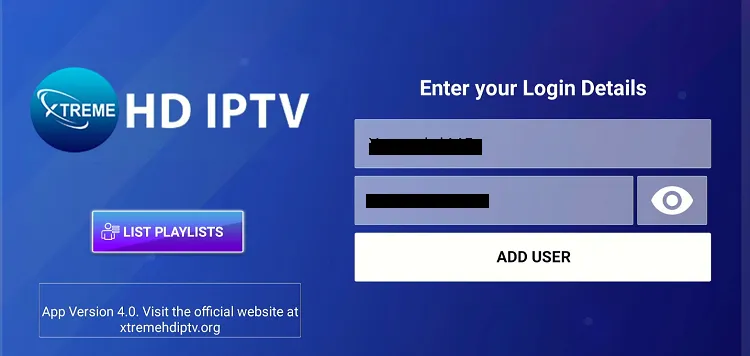
Install the popular IPTV Smarters Pro app from a trusted source:
Alternatively, you can search for “IPTV Smarters Pro” in the Google Play Store.
Configure IPTV Smarters Pro with your XtremeHD account:
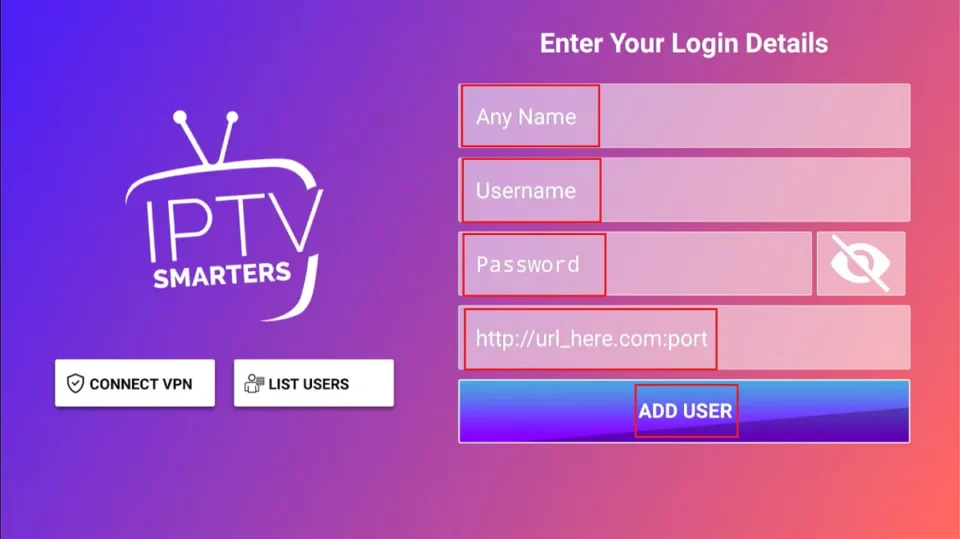
Optimize IPTV Smarters Pro for the best viewing experience:
Congratulations! You’ve successfully installed and configured XtremeHD IPTV on your Android phone. You now have access to thousands of live TV channels, movies, and TV shows right at your fingertips.
Enjoy your premium entertainment experience with crystal-clear 4K streaming and reliable service.
If you encounter any issues during setup, our support team is available 24/7 to assist you.
Contact support through your client area or the email provided with your subscription.