So, you’ve chosen XtremeHD IPTV for its incredible channel selection, crystal-clear HD quality, and reliable service. Great choice! But to unlock the ultimate viewing experience, you need the right app—the interface that brings your subscription to life.
To help you get the most out of your XtremeHD subscription, we’ve curated the top 5 IPTV apps for 2025. Even better, we’ll walk you through exactly how to download and set up XtremeHD IPTV on each one.
The Top 5 IPTV Players for 2025
1. TiviMate: The Enthusiast’s Choice
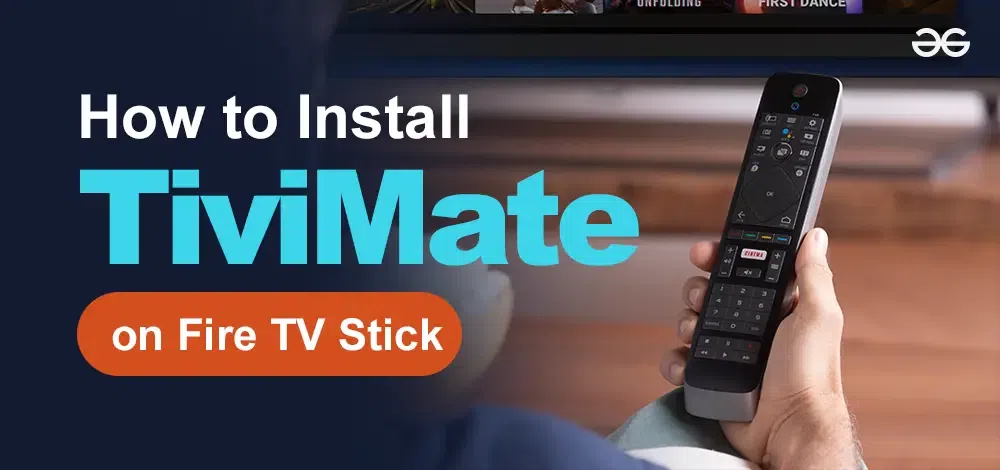
Best for: Fire Stick, Android TV, and users who want a premium, traditional TV experience.
Why it’s great: TiviMate is widely regarded as the king of IPTV players for its sleek interface, incredibly customizable Electronic Program Guide (EPG), and DVR capabilities. It feels like a modern, high-end cable box.
How to Download & Set Up XtremeHD IPTV on TiviMate:
Download:
- TiviMate is not on the official Amazon or Google Play stores. You must “sideload” it.
- On your Fire Stick or Android TV, go to Settings > My Fire TV > Developer Options and turn Apps from Unknown Sources ON.
- Download the Downloader app from the app store.
- Open Downloader and enter the 272483 for the official TiviMate App OR Visit
tivimate.comto download the APK file. Install it.
Setup:
- Open TiviMate. You’ll see an option to add a playlist.
- Select “Add Playlist.”
- Choose “Xtreme Codes API” as your playlist type. (This is the key step!)
- Enter the XtremeHD IPTV Server URL from your welcome email.
- Enter your XtremeHD Username and Password.
- The app will fetch your playlist and EPG data automatically. Enjoy your stunning new TV guide!
2. IPTV Smarters Pro: The All-Rounder

Best for: Beginners, cross-platform use (iOS, Android, Windows, Mac).
Why it’s great: IPTV Smarters Pro is a versatile, user-friendly app that works on almost any device. Its clean layout separates Live TV, Movies, and Series neatly, making navigation a breeze.
How to Download & Set Up XtremeHD IPTV on IPTV Smarters Pro:
Download:
- Available on the Google Play Store, Apple App Store, and many other official app stores.
- Simply search for “IPTV Smarters Player” and download it.
Setup:
- Open the app and click “Add New User.”
- Select “Login with Xtreme Codes API”.
- Now, fill in the details:
- Name:
XtremeHD(or any name you like) - Portal URL: Enter the XtremeHD IPTV Server URL from your email.
- Username: Your XtremeHD username.
- Password: Your XtremeHD password.
- Name:
- Click “Add User” and then “Save.” Your content will load, and you’re ready to go!
3. OTT Navigator: The Power User’s Alternative

Best for: Users who love customization and have multiple IPTV services.
Why it’s great: OTT Navigator is a powerful and highly configurable app, a close competitor to TiviMate. It offers extensive theming options and can manage several playlists at once.
How to Download & Set Up XtremeHD IPTV on OTT Navigator:
Download:
- Available on the Google Play Store. A free version is available with limited features.
Setup:
- When you first open OTT Navigator, it will guide you through a setup wizard.
- Select “Xtream Codes” as your content source.
- You will be prompted to enter:
- Host: The server URL from your XtremeHD email.
- Username: Your XtremeHD username.
- Password: Your XtremeHD password.
- The app will then import your channels and guide data. You can then customize the home screen and groups to your liking.
4. CosmiTV Player: The Simple & Sleek Player

Best for: Users who want a balance of simplicity and a modern look.
Why it’s great: CosmiTV Player offers a very clean, modern interface with a great EPG and reliable performance. It’s easier to set up than TiviMate but still looks fantastic.
How to Download & Set Up XtremeHD IPTV on CosmiTV Player:
Download:
- Available on the Google Play Store.
Setup:
- Open CosmiTV Player and go to Settings (the gear icon).
- Select “Playlist” and then “Add Playlist.”
- Choose “Xtream Codes”.
- Enter a name (e.g.,
XtremeHD), your Username, Password, and the Server URL. - Save the settings. The app will load your playlist, and you can start watching.
5. IMPlayer: The Rising Contender

Best for: Users looking for a TiviMate-like experience with active development.
Why it’s great: IMPlayer is a relatively new but rapidly improving app that boasts a beautiful UI, multi-screen support, and comprehensive parental controls. It’s a fantastic premium option.
How to Download & Set Up XtremeHD IPTV on IMPlayer:
Download:
- Like TiviMate, it is often sideloaded. Use the Downloader app to get the APK from the official IMPlayer website.
Setup:
- Open IMPlayer and navigate to the settings.
- Go to “Playlist” and select “Add Playlist.”
- Choose “Xtream Codes” as the type.
- Fill in the Name, URL, Username, and Password from your XtremeHD credentials.
- Save and exit. Your channels and VOD will be integrated seamlessly into the app.
Need Your XtremeHD Login Details?
To set up any of these apps, you will need your unique XtremeHD IPTV credentials, which were sent to you immediately after signup. If you can’t find them:
- Check your email inbox (and spam folder) for the subject “Your XtremeHD IPTV Account Details.”
- Visit our Support Page and use the automated retrieval tool.
- Contact our 24/7 support team via live chat on our website.
Final Recommendation
- For the Best Overall Experience: TiviMate is unbeatable.
- For Ease of Use & Cross-Platform Support: IPTV Smarters Pro is the winner.
- For Power Users Who Love to Tweak: OTT Navigator or IMPlayer are excellent choices.
No matter which app you choose, your XtremeHD IPTV service is designed to work flawlessly with all of them. Set up your favorite, sit back, and enjoy the best of television.
Ready to join the XtremeHD family? Click on Buy Plan Now!